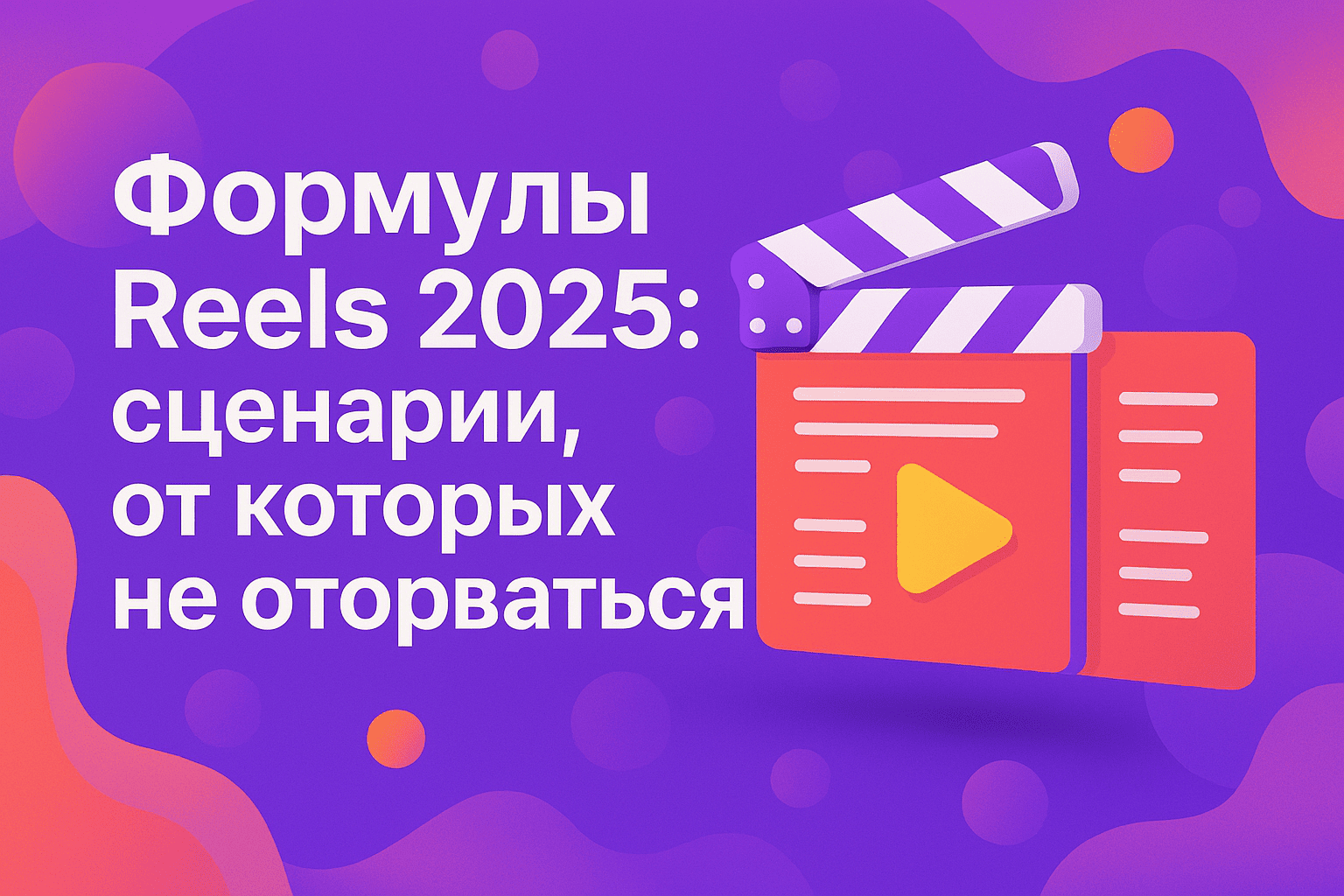Double Speed Playback for Instagram Reels: A Step-by-Step Guide

Instagram keeps rolling out new features. One of the latest is Double Speed Playback (2x playback speed) for Reels. Previously, speeding up a video was only possible during creation. Now, any viewer can watch Reels in double speed while viewing.
Let’s explore how to enable this feature, why it's useful, and how it might change the way people consume content.
📌 Table of Contents:
- What is Double Speed Playback in Instagram Reels?
- How to Enable Double Speed Playback?
- Why is This Feature So Popular?
- 3 Tips for Using Double Speed Playback
- 9 Ways to Use Double Speed Playback
- Pro Tip: How to Use Double Speed Playback in Your Strategy
What is Double Speed Playback in Instagram Reels?
Double Speed Playback is a new feature that allows viewers to watch Reels at 2x speed. Just like on YouTube or TikTok — but now directly in Instagram.
Perfect for users who prefer to scan through videos quickly without missing the core message.
How to Enable Double Speed Playback?
- Open the Reel you want to watch.
- Tap and hold your finger on the side of the screen (near the "❤️" icon).
- A visual cue or effect will appear — that means the fast mode is active.
- Release your finger — playback returns to normal speed.
This is especially useful for long-form videos like tutorials, reviews, or lessons.
Why is This Feature So Popular?
- Time-saving: Get the key takeaways faster.
- Quick filtering: See if a Reel is worth watching in full.
- Alternative to skipping: No need to scrub manually.
- Better retention: Viewers are more likely to finish a Reel when watching at 2x speed.
SMMBOT.net is your personal Instagram assistant. Automate replies, comments, and DMs to save tons of time.
Try SMMBOT.net for free and take your Instagram marketing to the next level.
3 Tips for Using Double Speed Playback
📌 #1. Check if Your Content Works at Fast Speed
If your video contains small details (e.g., tutorials, dance steps), they might be lost at 2x speed. Add on-screen hints or bold text to keep the message clear.
📌 #2. Be Aware of Viewer-Controlled Playback
You can’t force viewers to watch your Reels in 2x — it’s entirely up to them. Your job is to optimize content so it remains engaging even when sped up.
📌 #3. Think About How Your Audience Watches
If you have long speaking segments, add subtitles or keep your speech concise. At 2x speed, this makes a huge difference.
Also read: How to Gain Instagram Followers Without Ads: 12 Organic Growth Strategies
9 Ways to Use Double Speed Playback
- Educational content & webinars
- Product reviews & demos
- Before/after in beauty or fitness
- Cooking videos
- Events, concerts, and exhibitions
- Travel vlogs
- Podcasts and talk shows
- News and trend digests
- Challenges, dances, and flash mobs
Pro Tip: How to Use Double Speed Playback in Your Strategy
- View-through rate: 2x playback often means higher completion rates.
- CTAs at the beginning and end: Make sure your calls to action stand out.
- Use chatbots: Add prompts like “DM me” so they’re visible even at fast speed.
Bonus tip: Add to your Reel description: “Watch at 2x if you want — just don’t miss the final part!”
Recommended read: Instagram Chatbot: 5 Steps to Automate Your Account and Boost Conversions
Conclusion
Double Speed Playback gives viewers more control over how they consume content. While you can’t set the speed for them, you can optimize your content for fast viewing.
Test, adapt, and iterate — and your Reels will get watched to the end, even at double speed.
Good luck with your experiments and may your reach grow!